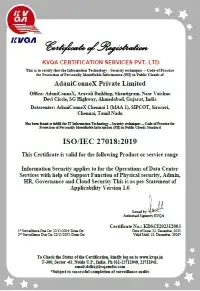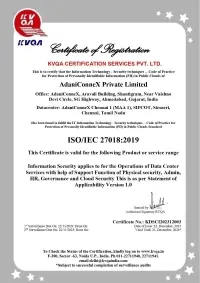Windows VPS Server
We specialize in providing reliable and affordable Windows VPS server solutions to businesses and individuals alike. Our servers are designed to meet the demanding requirements of modern applications, and are backed by our expert support team to ensure you get the most out of your investment.







Windows VPS Server Hosting plans & prices
Our Windows VPS hosting India plans offer flexible resources and full administrative control, perfect for businesses with high-traffic websites and custom applications. With prices being industry’s best, you'll get the power and performance you need at a price you can afford. Choose the plan that's right for you and experience the benefits of our reliable Windows VPS hosting.
₹1495
₹ 1495 /mo
- 6 vCPU
- 16GB RAM
- 100GB SSD
- 750GB Bandwidth
- Full root access
- 1 IP address
- Linux & Windows
operating systems
₹2500
₹ 2500 /mo
- 10 vCPU
- 32GB RAM
- 200GB SSD
- Unlimited Bandwidth
- Full root access
- 1 IP address
- Linux & Windows
operating systems
₹3500
₹ 3500 /mo
- 16 vCPU
- 48GB RAM
- 300GB SSD
- Unlimited Bandwidth
- Full root access
- 1 IP address
- Linux & Windows
operating systems
₹4500
₹ 4500 /mo
- 22 vCPU
- 64GB RAM
- 400GB SSD
- Unlimited Bandwidth
- Full root access
- 1 IP address
- Linux & Windows
operating systems
₹6000
₹ 6000 /mo
- 28 vCPU
- 96GB RAM
- 600GB SSD
- Unlimited Bandwidth
- Full root access
- 1 IP address
- Linux & Windows
operating systems
₹8500
₹ 8500 /mo
- 40 vCPU
- 128GB RAM
- 750GB SSD
- Unlimited Bandwidth
- Full root access
- 1 IP address
- Linux & Windows
operating systems
5000+ Brands Trust
Count on us to fulfill their demands for a digital presence. I am dedicated to building rapport with them and going above and beyond.




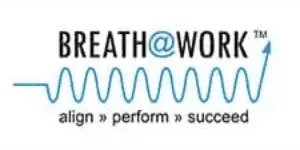





















Benefits
Our Windows VPS Hosting India come with gigabit bandwidth, ensuring lightning-fast data transfer speeds for your website and applications.
We offer both Plesk and cPanel as options for managing your Windows VPS server, giving you full control over your websites and email accounts.
Our hosting integrates CloudFlare CDN to improve load times and provide protection against DDoS attacks.
Our Partners




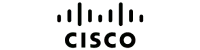
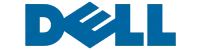

Ready to Get Started with Windows VPS Server
Ready to take your business to the next level with our powerful Windows VPS servers? With flexible resources, full administrative control, and industry-leading Security features, our servers are the perfect solution for businesses with high-traffic websites and custom applications.
Our competitive pricing and 100% network and power uptime SLAs make our offerings an unbeatable value. With our easy scalability and dedicated IP addresses, you can rest assured that your server will grow with your business. Plus, our user-friendly control panel makes it easy to manage your server and applications.

See what our customers say about us—real stories of better service, faster websites, and reliable hosting. Hostzop clients experience seamless uptime, friendly support, and transparent pricing.
30-Days Money Back Guarantee
Explore powerful features, test blazing-fast performance, and try our 24/7 support. Not fully satisfied? Get a full refund—no questions asked.
Talk to Expert
Grab 7-Days Free Trial Instantly
Experience our robust infrastructure free for 7 days. No upfront cost. Just pure speed, control, and the performance.
Talk to Expert
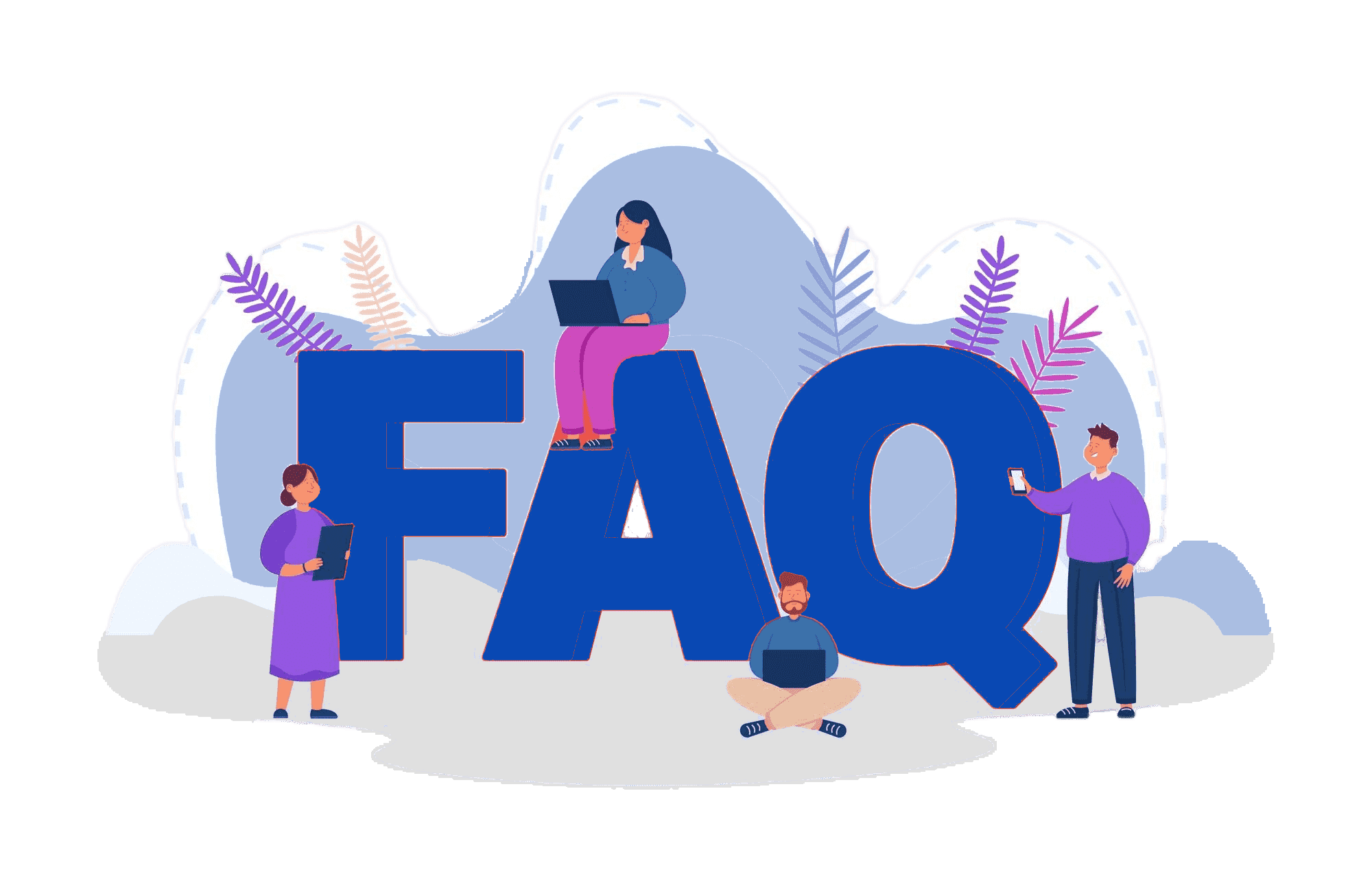
- Scalability: Windows VPS Hosting India offer easy scalability, allowing users to increase or decrease resources as needed, making it a flexible solution for businesses with varying traffic and resource needs.
- Security: Windows VPS servers come with integrated firewalls, standard DDoS attack protection, and ServerSecure Advanced Security, providing users with a secure hosting environment.
- Performance: With dedicated resources, Windows VPS servers offer superior performance compared to shared hosting plans, providing faster load times and improved overall performance.
- Control: Windows VPS Hosting India provide users with full administrative control, giving them the ability to install custom software and applications, configure settings, and manage server resources.
- Reliability: With 100% network and power uptime SLAs, Windows VPS servers offer users a reliable hosting solution, ensuring their websites and applications are always available to their audience.
Smart dedicated servers offer several benefits to businesses operating in India's digital ecosystem. Here are a few specific benefits:
- Obtain your server's IP address, username, and password from your hosting provider.
- Open the Remote Desktop Connection (RDP) client on your local computer. You can find this by searching for "Remote Desktop Connection" in the Start menu or using the Run command (Windows key + R) and typing "mstsc".
- Enter your server's IP address in the "Computer" field and click "Connect".
- Enter your username and password when prompted and click "OK".
- If you receive a security warning, click "Yes" to proceed.
- You should now be connected to your Windows VPS server and have full administrative control.
Connect to your Windows VPS server easily by following the steps below:
- Processor: Dual-core or quad-core CPU
- RAM: 2 GB or more
- Storage: At least 40 GB of disk space
- Bandwidth: Gigabit or higher
- Operating System: Windows Server 2012 or later
The hardware requirements for a Windows VPS server vary depending on the needs of your applications and the amount of traffic your server is expected to handle. Below are some minimum requirements of a Windows VPS server:
You may need to allocate more resources depending on your specific needs. It's best to consult with your hosting provider to determine the ideal hardware specifications for your Windows VPS server.
- 24/7 technical support via phone, live chat, or email ticketing systems.
- Online resources such as knowledge bases, FAQs, and tutorials.
- Server management services, which may include software installation, security patching, and server optimization.
- Assistance with server migration or setup.
- Consultation services for custom configurations or troubleshooting.
- Additional support services, such as disaster recovery and backup solutions.
- Manual backup: You can manually backup your server by creating a copy of all your files and data and storing them on an external device or in the cloud. This method can be time-consuming and requires manual intervention, but it gives you complete control over the backup process.
- Scheduled backups: Many hosting providers offer automated backup solutions that allow you to schedule regular backups of your server data. These backups can be stored locally on the server or in the cloud, depending on your preferences.
- Snapshot backups: Some hosting providers offer snapshot backups, which allow you to create a point-in-time copy of your server. This is useful for quickly restoring your server to a previous state if something goes wrong.
- Third-party backup solutions: There are also many third-party backup solutions available that can backup your Windows VPS server, including cloud-based backup services and backup software.
- Regular security updates: It's important to keep your Windows VPS server up-to-date with the latest security patches and updates. Many hosting providers offer automatic updates, so you don't have to worry about manually updating your server.
- Server Secure Advanced Security: Many hosting providers offer advanced security features that protect your server from common threats, such as malware, viruses, and hacking attempts. These security features include firewalls, intrusion detection and prevention systems, and DDoS protection.
- Root Access: With root access to your Windows VPS server, you have full control over the security settings of your server. You can install custom security software or configure the server to meet your specific security needs.
- SSL/TLS Certificates: SSL/TLS certificates provide encryption for data in transit, ensuring that sensitive data transmitted between your server and your users is secure.
- Integrated Firewall: A firewall is a software application that monitors and controls incoming and outgoing network traffic based on a set of predefined security rules. Windows VPS servers often come with an integrated firewall that helps prevent unauthorized access to your server.
- Performance Monitor: Performance Monitor is a built-in Windows tool that allows you to monitor and analyze system performance. You can use Performance Monitor to track performance metrics over time, such as CPU usage, memory usage, and disk activity.
- Resource Monitor: Windows provides a built-in tool called Resource Monitor that allows you to monitor the performance of your server's CPU, memory, disk, and network usage. You can use Resource Monitor to identify processes and applications that are using too much system resources.
- Third-Party Monitoring Tools: There are many third-party monitoring tools available for Windows VPS servers. These tools provide more advanced monitoring capabilities, such as alerts and notifications when performance thresholds are exceeded.
- Server Logs: Monitoring server logs is another way to identify performance issues. You can use the Windows Event Viewer to view system logs and troubleshoot issues.
- Determine your resource requirements: Before upgrading your Windows VPS server plan, you should assess your resource usage to determine the appropriate level of resources required for your needs. This will ensure that you select the right plan to support your applications and workloads.
- Check your hosting provider's options: Review the available upgrade options offered by your hosting provider to ensure that the plan you want to upgrade to is available and that it meets your requirements.
- Contact your hosting provider: Once you have determined the right plan, contact your hosting provider to request the upgrade. They will guide you through the process, which may include migrating your data and configurations to the new plan.
- Review your resource requirements: Before downgrading your Windows VPS Hosting India plan, review your resource usage to ensure that the downgrade will not negatively impact your applications or workloads. Consider the potential impact of a decrease in resources, such as reduced performance or the need to modify configurations.
- Check your hosting provider's options: To ensure that the plan you wish to downgrade to is both available and suitable for your requirements, you should examine the range of available downgrade options provided by your hosting provider.
- Contact your hosting provider: After deciding on the appropriate plan, you should get in touch with your hosting provider to request the downgrade. They will assist you with the process, which could involve transferring your data and configurations to the new plan. It's important to note that there may be charges or penalties related to downgrading, based on the terms and conditions of your Hosting Provider.