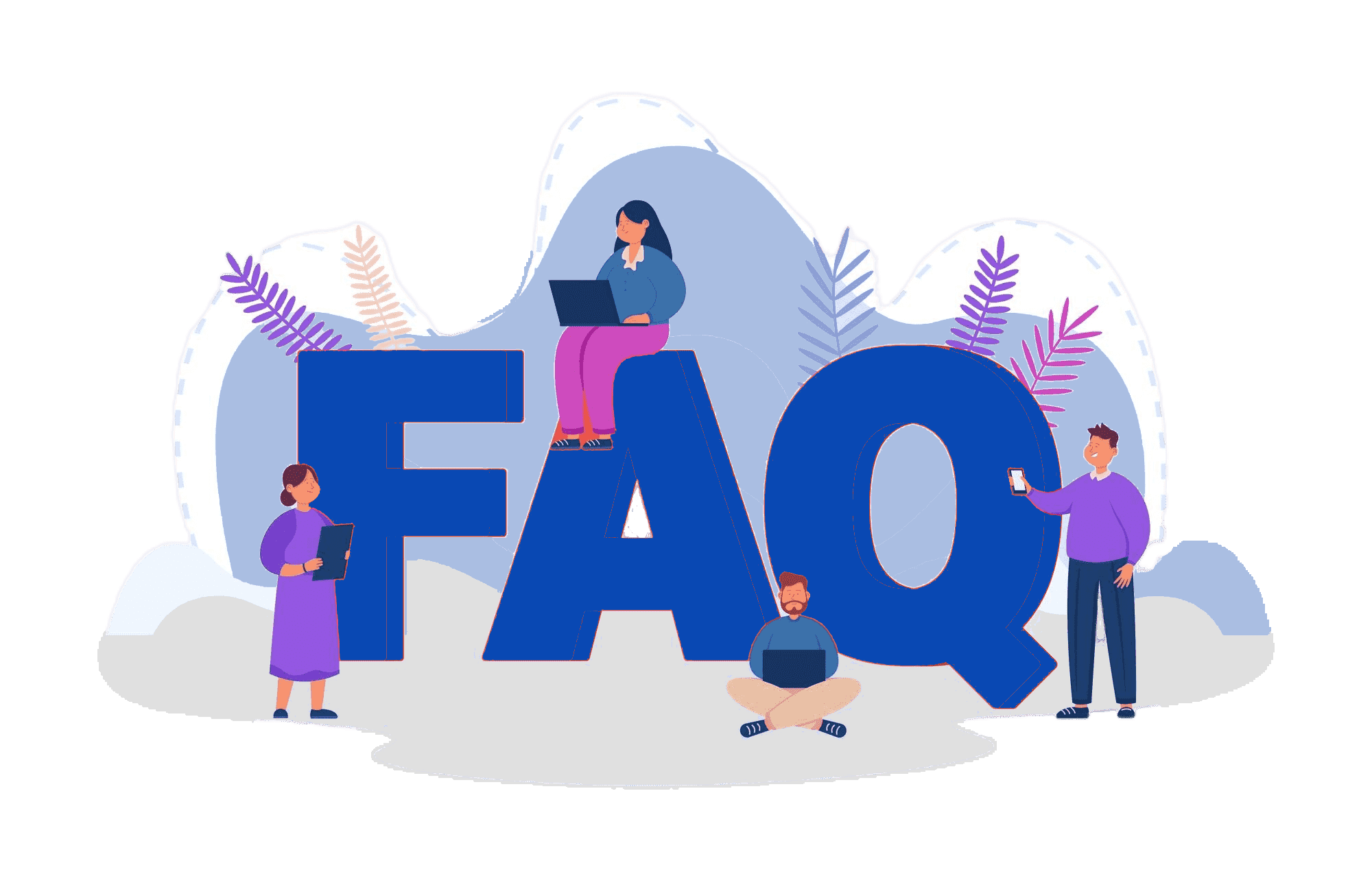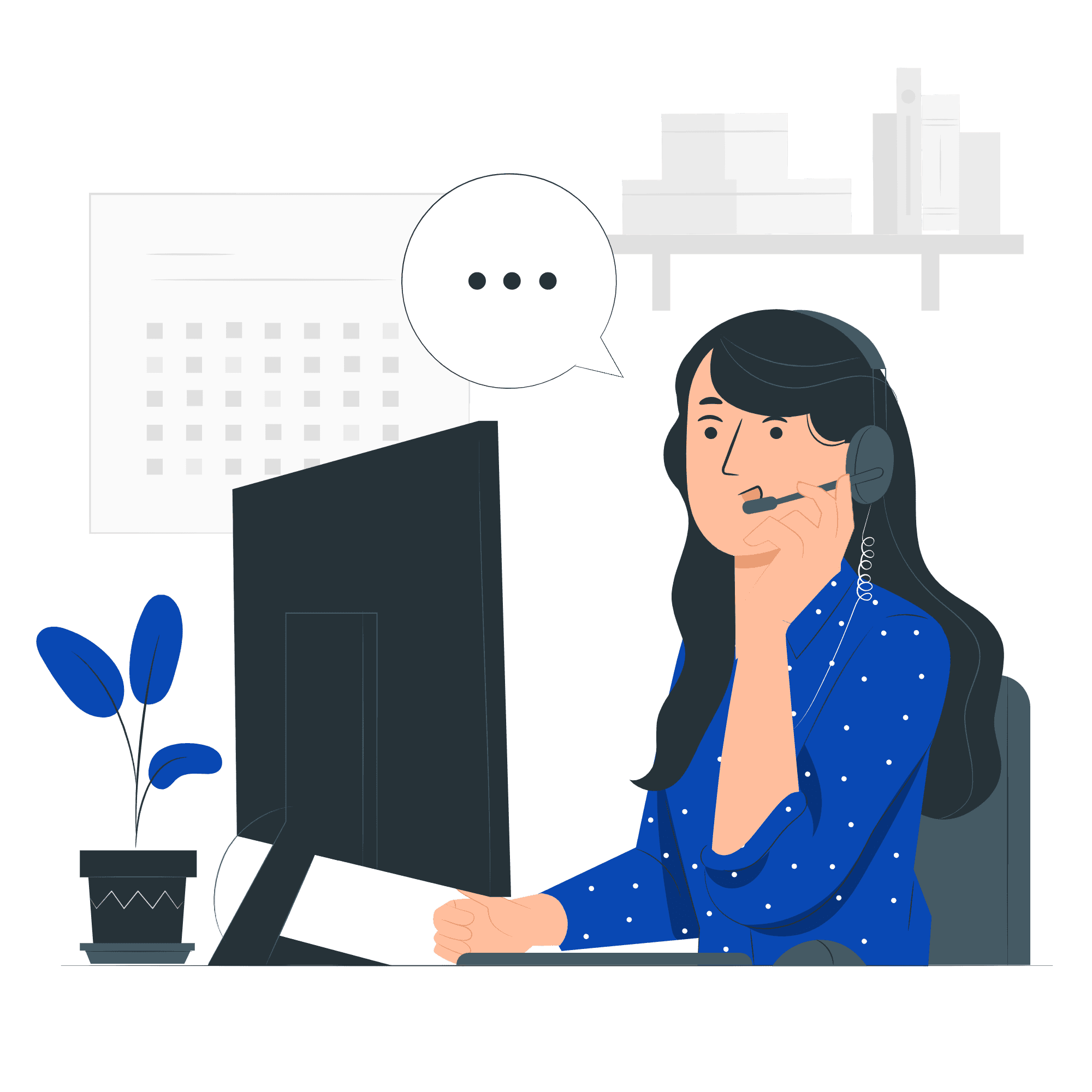Google Workspace
Google Workspace is a complete set of cloud-based productivity tools meant to increase team and corporate collaboration, communication, and efficiency.
Gmail, Google Drive, Google Docs, Sheets, Slides, and other applications are included, allowing users to work smoothly across devices while boosting real-time collaboration.






Leverage the power of Google's Machine Intelligence to build a smarter team
Get Gmail and Google Suite Pricing Intelligent collaboration,Tools for your Business
Rs. 2,460.00/yr
G Suite Basic - India
Professional office suite with 30GB storage
- Professional office suite with 30GB storage
- Safe team messaging
- Voice and video conferencing
- Shared calendars
- 30GB Cloud Storage
- Documents, spreadsheets and presentations
- Smart Cloud Search for G Suite
- Archive and retention policies for mails and chats
- Data regions for G Suite
- Audit reports for tracking user activity
- Security center for G Suite
- Data loss prevention for Gmail
- Low code app development environment
- Data loss prevention for Drive
- Data loss prevention for Gmail
- Gmail log analysis in BigQuery
Order Now
Rs. 12,000.00/yr
G Suite Business-India
Enhanced office suite with unlimited storage and archiving
- Business email through Gmail
- Safe team messaging
- Voice and video conferencing
- Shared calendars
- Unlimited storage 1TB/user if under 5 users
- Documents, spreadsheets and presentations
- Smart Cloud Search for G Suite
- Archive and retention policies for mails and chats
- Data regions for G Suite
- Audit reports for tracking user activity
- Security center for G Suite
- Data loss prevention for Gmail
- Low code app development environment
- Data loss prevention for Drive
- Data loss prevention for Gmail
- Gmail log analysis in BigQuery
Order Now
Rs. 31,680.00/yr
G Suite Enterprise India
Premium office suite with advanced controls and capabilities
- Professional office suite with 30GB storage
- Safe team messaging
- Voice and video conferencing
- Shared calendars
- 30GB Cloud Storage
- Documents, spreadsheets and presentations
- Low code app development environment
- Archive and retention policies for mails and chats
- Data regions for G Suite
- Audit reports for tracking user activity
- Security center for G Suite
- Data loss prevention for Gmail
- Low code app development environment
- Data loss prevention for Drive
- Data loss prevention for Gmail
- Gmail log analysis in BigQuery
Order Now
Benefits
As the heart of Google Workspace, Gmail pumps your Google Business Email with seamless integration across devices. Gmail's clean interface allows you to navigate conversations with threaded messaging, archive old emails, and find what you need with powerful search. Stay protected against spam, phishing, and malware with Google's industry-leading security.
As the storage nebula of Google Workspace, Drive provides secure cloud storage for all your business files. Access your documents, spreadsheets, presentations, and more from any internet connection device.Drive makes sharing seamless. Grant access to individual files or entire folders, controlling permissions to view, comment, or fully edit collaboratively in real time.
Docs provide real-time collaborative editing for word processing. Format text, embed images and tables, make revisions visible with suggestion mode, take advantage of add-ons like grammar checkers, and more. With Docs, teams can work together on reports, proposals, and other documents seamlessly in the cloud.
Getting Started with Google Workspace
Buy Google Workspace In India is available in three plans - Basic, Business, and Enterprise - to meet the needs of teams of all sizes. The Basic plan is free and includes basic versions of the core apps.
Signing up takes just minutes right from the Buy Google Workspace in India website. Select your preferred plan and number of users. Complete setup and billing information. Google will guide you through the steps to deploy accounts for your organization with accessible onboarding resources.
Google provides live and self-paced training materials to quickly get new users up to speed. Introduction courses cover the basics of each component, while advanced classes show how to utilize the tools for maximum productivity fully.

Our Partners




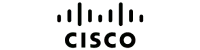
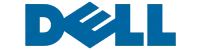

























Key Benefits of Google Workspace
The seamless integrations within Google Apps for business Workspace supercharge productivity and real-time collaboration. Teams can co-edit documents, share feedback, join video meetings, and exchange messages without switching contexts.
Universal document formats reduce headaches from incompatible files. All documents live natively in the cloud, avoiding version control issues. Communication stays streamlined within Workspace. Chat, email, and video meetings align everyone without juggling multiple apps. Robust default Security, encryption, and admin controls safeguard company information while enabling flexible access.
Usage scales up and down with ease. Add or remove accounts as your team needs to change. Google Apps for business handles the reliable infrastructure in the cloud.

Would you like get a feel of our rock-solid and unparalleled performance? Try this 7 Days Free Trial Pack.
Start Free Trial